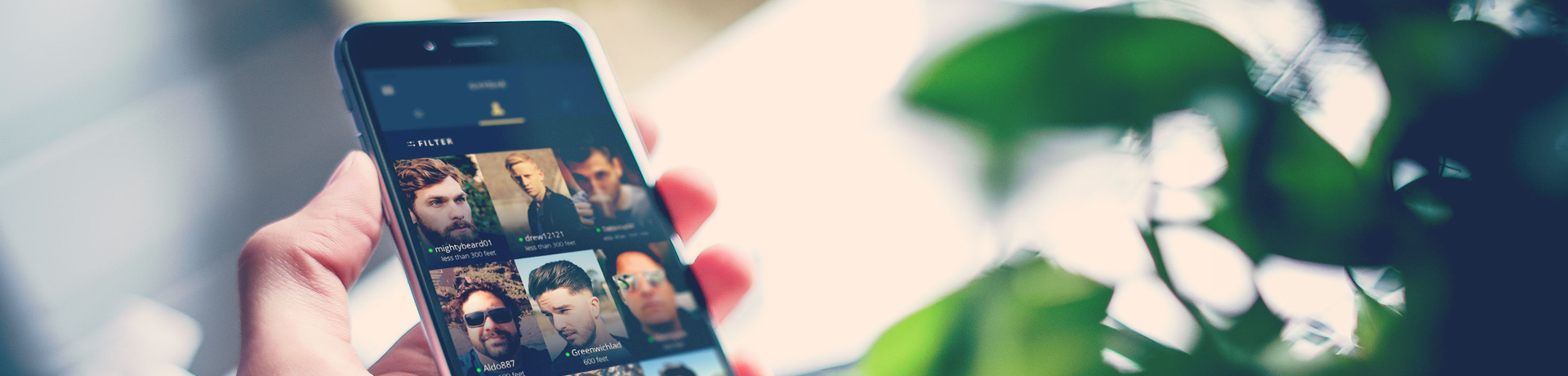
It’s Christmas and we’re really pleased to show off the results of the hard work the Gaydar team has been doing to improve your experience. In November we re-introduced Power Search and starting from today we’re rolling out a brand new iPhone app with a simplified user experience.

Our brand new iPhone app! Many of you use the website, but when you’re on the go you should download the new iOS app. Haters might disagree but iPhones are some pretty handsome devices. So for Christmas we wanted to give you an awesome new design! It’s a lot easier to use and will make it easier to find local guys to chat to and meet. Apple is progressively releasing this globally starting from TODAY so if you don’t already have our iOS app, download it. We’re trying out our new design on iOS before we make changes to the website and Android in the new year.
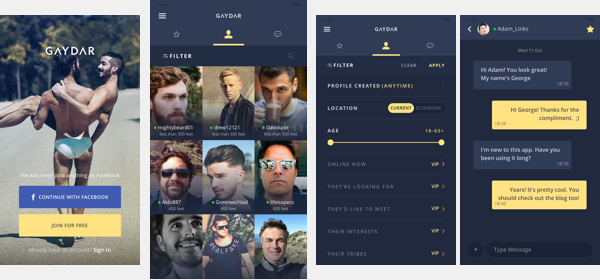
Simplifying how location works. You got it, we’re simplifying how location works on Gaydar. With the new release, when you look at someone’s profile, you’ll just see how far their current (or last known) location is from yours. Simple as that. Disclaimer: This also means that if you really want to get the best out of your Gaydar experience, you should share your location too. Here’s a blog post on how to do this properly. For those who choose to, we’ve given you the option to add your ‘Home and Work’ locations to your profiles.
We’re showing the most active guys when you browse. Are you tired of seeing the same faces over and over again? From now on, if your neighbour hasn’t signed in for a month or more, then he won’t show up on your grid. That way you know the guys you see are the ones that are recently active on the site! Don’t worry though, you can still find more people using Power Search or Text Search. Tip: Add them as your favourites and they’ll be one tap away, forever.
Let’s play together. You can play online as well as offline and just in time for Christmas we’re enabling gamer IDs on Gaydar. Ok, it might not be for everyone, but, if you’re like me, a very casual gamer it’d be great to expand your community for online play. So how about adding your gamer ID (PSN, Xbox or Nintendo) to your profile? And if you don’t have one, you’ll know what to beg Santa for this year. My PlayStation ID is iKarolusMagnus – please add me, I would love some new PSN friends.
We wish you a very Merry Christmas.
Hi,
I’m not keen on the simplified location. I prefer to know where someone is, not just the distance. 163 miles tells me nothing, whereas London 163 miles is better for me.
Also it doesn’t show if you access a profile from a chatroom. For me, that’s where it’s essential.
Cheers
Anthony
Hi Anthony,
Thanks for the feedback. We’ve added a text field to specify your home and work locations if you want to enter these manually. We’ve also fixed the chatroom location bug (on Xmas day too!). I hope that helps!
Robx